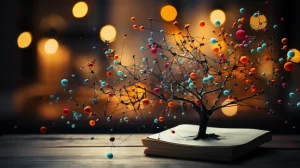What is a heat map?
 Perhaps you might be asking yourself, “What is a website heat map?” Well, initially called cluster heat maps, heat maps are data visualization tools. A heat map is a graphical presentation of data in which colors represent the values. A simple heat map gives you a visual summary of information.
Perhaps you might be asking yourself, “What is a website heat map?” Well, initially called cluster heat maps, heat maps are data visualization tools. A heat map is a graphical presentation of data in which colors represent the values. A simple heat map gives you a visual summary of information.
Heat map help convey information instantly making them an excellent tool for visualizing web activity and analytics data. In this article, we will talk about how to utilize heat map tracking in conversion rate optimization (CRO).
What is conversion rate optimization (CRO)
Conversion rate optimization is essentially capitalizing on user feedback and analytics to improve your website’s performance. The CRO process can be utilized to bolster multiple metrics for your site, but it is crucial in acquiring new customers, downloads, registration, etc. CRO is the process of converting web visitors into customers.
For you to convert your web visitors to clients, you must first figure out what visitors are looking for when they click on your website, and then make sure they get it in a fast process. For you to achieve peak CRO, you should remove inefficient and unnecessary steps in the purchase process or making the call for action more visible and apparent.
Whether you are a real estate agency, a medical practice or a law firm, if your website’s point of conversion is not optimized, web visitors will not take action. This means your site will not help you get customers or leads.
Types of website heat maps
Depending on what you are interested in tracking, you can deploy certain types of heat maps on your site. Here are some of them:
Mouse movement heat map
This kind of heat map tracking tool keeps track of the mouse movement of all users and then presents that data visually over the page. It shows you the pattern that users follow when they read and navigate through pages of your business website. This type of website heat map is handy in A/B testing on an e-commerce website. It helps you to see whether users are visiting the “Buy now” or the “Add to cart” or if they can notice the offers or not.
Scroll maps
Scroll maps give you a glimpse into the point of the page where visitors scroll down to; the end at which they leave your page. It works by dividing your web page into folds. By using heat map tracking, you get to see up to which folder are the users interested in your content.
This website heat map is especially suited for the long web pages with a number of content, for instance, blog posts. By deploying this type of heat map tracking on your website, you get to see how users interact with your content. This will help answer crucial questions.
Are your visitors missing your call to action because it lies at the bottom of your post? Should you move the call to action up to the point where the visitors lose interest?
Click maps
Click maps show you where the users click most in any particular page. You can streamline the user experience and remove distractions and
inefficiencies by using click maps. Click maps provide answers to questions such as:
- Are there elements of design that distract and take users away from the primary conversion goal?
- Are the users missing the call to action because spotting it is difficult?
Form Tester
The form tester helps you analyze how users interact with your form. You might have the best landing page, but if your form is problematic, users will not convert. Former tester helps you understand whether your form is readable, and the precise point where the users leave the form. If your form has many unnecessary fields, that might hinder conversion.
Why you should start using heat maps
If you are new to the Internet Marketing industry, you must be wondering how heat map tracking can be beneficial to your business and why you should start adding this tool to your online marketing campaign. One of the main reasons why you should be employing heat map tracking is to have a clearer, more detailed view of the behavior of your online visitors when they interact with your website. With the best heat map software, you will know what pages of the site are your online audience most engaged in and the features that need be improved. With this tool in your SEO campaign, online optimization can be easier and return of investment is faster.
You should start using heat maps for the following reasons:
Know which features attract conversions
With click heat maps, you will know which call to action are receiving more clicks and making conversions. This will also help you identify those that are not drawing attention, thereby allowing you to identify the unnecessary features.
Make the best use of pages
Heat maps help you to make the optimum use of your pages, especially the parts with the most traffic. It is common knowledge that the most powerful calls to action and the best content should be above-the-fold, but that is not always a smart move.
A scroll map can paint you this picture. Your audience may stay above the fold, but they may be hovering in many other different places than where you hope them to be. A hover map will give you some insight into this as well. Understanding how users interact with and navigate your pages will help optimize them better and make the best use of your web pages.
By utilizing scroll maps, you can view how users are scrolling through your pages and determine where most users opt out and consider that point the cut off for all critical content and calls to action for all your pages. Using a hover test, you can tell where the users’ attention is concentrated on the pages. Using this information, you can study trends on your website regarding page space and content popularity.
Does a specific call to action button get most of the attention? Are users more focused on the top sections of the pages or the middle part? Use those insights to tweak your site accordingly.
Identify distracting elements and features that do not captivate site visitors
There might be some elements on your site that hinder conversion and, worst, make visitors leave. The goal is to continuously improve your site into something that best delivers the needs of your customers. One way to do this is to use the Eye Tracking Heat Map. With this tool, you can identify elements or features that are distracting to the eye. You then can modify or remove these features to make you site more pleasing and interesting to the visitors.
Learn how user make purchases
A lot of website owners assume that their e-commerce pages are effective and the path to purchase is straightforward. But, until you really take a close look using your website’s heat maps, you cannot be sure.
Heat maps paint a very clear picture on how users make purchases or why they might not be purchasing. With all the effort made to get your users from audience phase to purchase phase, you do not want to waste the opportunity by having an ineffective and inefficient buying process.
Stay Ahead of the Game with Heat Map Tracking
Ultimately, out of all the SEO services you can purchase, heat map tracking is the most useful marketing tool for observing user behavior. For any place on your website where you want more insight, you should deploy a website heat map.
The key to utilizing heat map tracking is to using it often, implementing the findings and continually testing and optimizing. At Authority Solutions™, we can help you choose the best heat map tracking tool and optimize your website to generate leads and conversions. Contact us today!