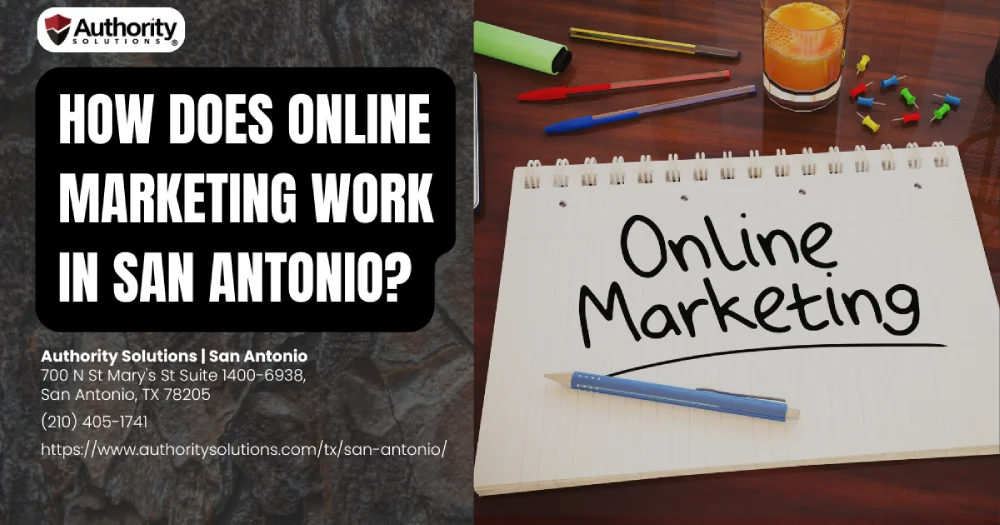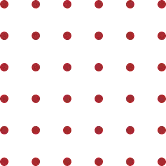What Is The Best Site To Design A Website?
For creating a website, popular and versatile options include Wix, Squarespace, Shopify, and WordPress.com, each offering different strengths, from ease of use to e-commerce capabilities and customization.
Choosing the right platform depends on your specific needs—whether you’re building a personal blog, a business site, or an online store. Some platforms are beginner-friendly with drag-and-drop tools, while others offer deeper flexibility for developers and designers. In this article, we’ll compare the top website builders, highlight their key features, and help you decide which one is best suited for your goals and skill level.
This article explores the best website design platforms and tools, breaking down their features, usability, and pricing models. From drag-and-drop builders to SEO-friendly platforms, we’ll guide you through the key aspects that influence your website’s performance. You’ll learn what makes certain builders stand out, how to balance cost with functionality, and which tools offer the best customization and mobile responsiveness. By the end, you’ll have the insights needed to select the perfect platform that aligns with your business goals and digital strategy.
Key Takeaways
- User-friendly website builders such as Wix and Squarespace provide intuitive drag-and-drop interfaces, enabling users to design their websites effortlessly, without the need for coding skills.
- Mobile-responsive templates play a crucial role in enhancing user experience, catering to the preferences of a significant majority of visitors.
- Customization options, such as color schemes and fonts, are vital for reinforcing brand identity and creating visually appealing websites.
- SEO-friendly features, including built-in tools available on platforms like Squarespace, significantly improve online visibility and search engine rankings, making it easier for potential customers to find your site.
- Budget-friendly pricing models, featuring subscription plans and free options, empower users to choose a platform that aligns with their specific goals and financial considerations.
Understanding Website Builders
Website builders provide a simple and efficient way to create a professional-looking website without coding knowledge. These platforms offer drag-and-drop editors, allowing you to customize layouts effortlessly. With a variety of templates available, you can design a site that aligns with your brand identity. Most builders also include hosting, ensuring a seamless setup and launch process.
A strong user experience (UX) plays a crucial role in website success, and many builders prioritize this aspect. They provide mobile-responsive templates, ensuring your site looks great on any device. Built-in tools help you optimize navigation, loading speed, and accessibility. These features improve engagement and keep visitors on your site longer.
Search engine optimization is another critical factor when selecting a website builder. Platforms like Squarespace and Wix offer built-in SEO tools to enhance search rankings. However, some website builders generate poor URL structures, which can hinder performance. Choosing a platform with strong SEO capabilities helps ensure better visibility in search results.
Website builders cater to a wide range of users, from small businesses to e-commerce stores and personal blogs. They simplify the web development process, allowing you to focus on content and marketing. With the right builder, you can launch a fully functional and visually appealing site in no time. Investing in a builder with customization, SEO, and responsive design ensures long-term success in the digital space.
Key Features to Look For
Selecting the right website builder is crucial for enhancing your site’s functionality and design. Begin by looking for high-quality, mobile-responsive templates that offer easy customization without requiring coding skills. A drag-and-drop editor is a valuable feature, as it allows for intuitive layout adjustments, ensuring a seamless user experience.
Customization options, such as the ability to modify color schemes and fonts, are important for showcasing your brand’s identity. It’s also beneficial to have access to blogging tools and multimedia support, which keep your content engaging and dynamic. Security features, including free SSL certifications, play a vital role in protecting user data.
Finally, ensure the platform provides a responsive user interface. This will guarantee that your site looks appealing on all devices, enhancing user experience and accessibility. Additionally, platforms that support responsive design principles can significantly improve your site’s adaptability across various devices.
User Base and Skill Levels
Understanding your user base and their skill levels is crucial for developing an effective website. Consider user preferences, such as the fact that 84% of visitors favor mobile-friendly sites. As design trends change, it is important to integrate responsive and visually appealing elements. Keep in mind that 94% of first impressions relate to design, so ensuring your site is visually attractive can greatly influence user retention.
With nearly 36% of web designers utilizing AI tools, leveraging technology can streamline your design process. Additionally, personalized content can significantly enhance user engagement, resulting in increased time spent on your site and improved conversion rates. By prioritizing these aspects, you can create a website that effectively connects with your audience. Furthermore, adopting responsive web design can enhance your site’s performance and SEO, ensuring it meets the needs of users across all devices.
Pricing Models Comparison
As you explore website design tools, comparing pricing models is crucial for selecting the best option that meets your needs. Different platforms provide various pricing tiers that can significantly influence your decision-making process. Here’s a concise value comparison:
- Webador: Starting at $5/month, this platform includes domain registration.
- Hostinger: Beginning at $2.49/month, it offers a free domain and accommodates high traffic limits.
- Pixpa: Available from $3.60/month, it features mobile-optimized templates.
- Elementor: The annual plan starts at $59 and includes a user-friendly drag-and-drop builder.
When assessing these choices, consider your budget and the specific features that are important to you. Gaining a clear understanding of these pricing models will empower you to select a platform that aligns with your objectives while remaining within your financial means.
Special Features and Customization
When selecting a design tool, it’s essential to consider unique website design capabilities and the flexibility of templates, as these elements can significantly enhance your site’s individuality. The option to integrate custom code also allows for a higher level of personalization, catering to your specific requirements. Additionally, a well-structured website serves as the foundation for effective SEO and marketing strategies, making it crucial to choose platforms that support this aspect. Let’s explore how various platforms perform in these important areas.
Unique Design Capabilities
Website design tools offer distinctive capabilities that can significantly enhance your online presence. By utilizing these features, you can stay aligned with design trends and improve the overall user experience. Here are some key functionalities that may prove beneficial:
- Drag and Drop Functionality: Create layouts effortlessly without the need for coding.
- Responsive Design: Ensure your site looks appealing on all devices, providing a consistent experience for users.
- Customization Options: Transform templates into unique designs with contrasting colors and distinctive icons.
- Dynamic Content Integration: Keep your site engaging with regular updates and fresh content.
Platforms such as WordPress, Squarespace, and Strikingly offer the flexibility to build an engaging website that meets your specific needs while captivating visitors with intuitive design and seamless functionality. Embrace these tools to create a website that not only reflects your vision but also resonates with your audience.
Custom Code Integration
Integrating custom code into your website can enhance your design, offering personalized features and improved functionality that standard templates may not provide. Platforms such as Webflow enable you to edit HTML, CSS, and JavaScript, while WordPress with Beaver Builder offers similar options. Squarespace also allows for code injection and CSS modifications, particularly in higher-tier plans.
It is essential to keep website performance in mind; improperly managed custom code can lead to slower load times. Excessive use of third-party extensions may pose security risks and hinder efficiency. To ensure optimal performance, regularly optimize your code and update plugins. By thoughtfully implementing custom code, you can create a distinctive website that stands out while maintaining performance integrity.
Template Flexibility Options
While many website creators often rely on standard templates, exploring template flexibility options can greatly enhance your site’s design and functionality. By understanding various template types, you can leverage customization benefits to create a more personalized experience.
- Flexible Templates: These templates allow you to reorder and remove components, enabling you to create diverse layouts that suit your needs.
- Hybrid Templates: They combine a static design with flexible content, ensuring a consistent look while still allowing for personalization.
- Easy Customization: Quickly modify colors, fonts, and content blocks to align with your brand’s visual identity.
- Responsive Design: Ensure your site maintains an appealing appearance across all devices.
Choosing flexible options can save you time and reduce costs by minimizing the need for frequent updates. With platforms like WordPress providing extensive customization opportunities, you can effectively reflect your brand’s identity while optimizing performance.
Selecting the Right Platform for Your Needs
Determining the right website builder for your needs begins with evaluating the usability of the platform. Look for an intuitive interface that simplifies the website creation process. If you have a specific audience in mind, consider the features that will resonate with them, such as an appealing design or strong e-commerce functionality.
For beginners, platforms like Wix provide user-friendly drag-and-drop editors and a variety of customization options. If search engine optimization (SEO) is crucial for your online presence, Squarespace includes built-in tools designed to enhance your visibility. Additionally, ensuring that the platform supports indexability and crawlability can significantly improve your site’s performance in search engine results.
Cost is another important factor to consider; some website builders offer free plans while others operate on a subscription basis. Ultimately, select a platform that aligns with your goals and enables effective engagement with your audience.
Why You Need Authority Solutions® for Website Success
Creating a website is more than just choosing a platform; it requires a strategic approach to design, SEO, and user experience. Partnering with a trusted digital marketing agency ensures that your website is optimized for both visibility and conversions. At Authority Solutions®, we provide expert guidance to help you select the best tools and optimize your site for maximum impact. Our team ensures that your website not only looks professional but also ranks higher in search results. With our proven strategies, you can build a strong digital presence that attracts and converts visitors effectively.
We understand that website design and SEO go hand in hand, which is why we focus on both aesthetics and performance. From mobile-friendly templates to advanced SEO strategies, we help businesses create sites that engage users and drive organic traffic. Our solutions include comprehensive audits, keyword optimization, and tailored design enhancements to improve your site's functionality. With our expertise, you can avoid common pitfalls and stay ahead of the competition.
Choosing the right website builder can be overwhelming, but we simplify the process by recommending the most effective platforms for your needs. Whether you're a small business or a growing enterprise, we ensure that your website aligns with your brand goals. Our data-driven insights help you make informed decisions about customization, integrations, and user experience. With our support, you can confidently invest in a platform that delivers long-term results.
When you partner with Authority Solutions®, you gain access to a team that understands the latest trends in website design and SEO. We provide ongoing optimization, performance tracking, and expert recommendations to keep your site competitive. Whether you're looking to launch a new site or improve an existing one, our tailored solutions ensure sustained growth and success. Let us help you turn your website into a powerful asset that enhances your digital strategy.
Conclusion
Choosing the right website design platform is essential for building a site that is both visually appealing and highly functional. A well-structured website acts as your digital storefront, influencing how visitors perceive your brand. With the right tools, you can create a seamless user experience that boosts engagement and conversions. Prioritizing customization, SEO, and mobile responsiveness ensures your site remains competitive in a fast-paced digital world.
At Authority Solutions®, we go beyond just recommending website builders—we craft tailored SEO and digital marketing strategies to elevate your online presence. Our team ensures your website is not only visually stunning but also optimized for search engines and user experience. With our expertise in design, performance tracking, and SEO-driven enhancements, we help businesses build high-ranking, lead-generating websites. Let Authority Solutions® guide you in creating a website that drives results and sets you apart from the competition.
Frequently Asked Questions
What is the best site to design a website
For creating a website, popular and versatile platforms include Wix, Squarespace, Shopify, and WordPress.com. Each offers unique strengths—Wix and Squarespace are ideal for beginners with their drag-and-drop interfaces, Shopify is best for building e-commerce stores, and WordPress.com offers powerful customization for blogs, business sites, and content-rich projects. The best choice depends on your specific needs, design preferences, and technical skill level.
How do I choose the best website builder for my needs?
To choose the best website builder, consider factors like ease of use, design flexibility, web hosting service, and integration with marketing tools. Look for builder tools that support drag-and-drop website functionality and e-commerce tools if you plan to sell products. Avoid an expensive website builder if you have a limited budget, and instead, explore platforms that offer scalable builder plans. Every website builder software has unique strengths, so focus on one that aligns with your business needs.
Can I create a website without coding skills?
Yes! Many website builder platforms provide drag-and-drop website builder options that allow you to create your own website without coding. These site builders offer website templates that can be customized with text, images, and branding elements. Website builders for small businesses also include ecommerce tools, analytics, and SEO features to enhance performance.
What features should I look for in a website builder software?
A good website builder software should offer website templates and customize options, an intuitive drag-and-drop website interface, and a reliable web hosting service. It should include SEO tools, e-commerce website functionality, and marketing tools to help grow your business. Also, ensure it provides a content management system for easy updates and site management.
How do website builders for small businesses help entrepreneurs?
Website builders for small businesses offer an affordable and efficient way to create your own website without hiring a developer. They provide builder tools that let you build your website quickly using website templates and pre-designed layouts. Many popular website builders also include ecommerce tools, SEO optimization, and marketing tools to help small businesses attract customers and grow online.
What is the difference between a proprietary website builder and an open-source platform?
A proprietary website builder is an all-in-one solution that includes a website hosting service, design tools, and support, but may have limited flexibility. Open-source platforms like WordPress websites offer greater customization and control but require more technical knowledge. If you need to manage your own website easily, a drag-and-drop website builder might be the better choice.
How important is website hosting service when using a site builder?
A reliable website hosting service ensures that your business website loads quickly and remains secure. When selecting a builder like Wix or Squarespace, check their web hosting service to ensure it meets your performance and security needs. Some website builder platforms include hosting, while others require a separate web hosting service for flexibility.
Can I build an e-commerce website with a site builder?
Yes! Many e-commerce website builder options provide everything you need to sell products online, from payment gateways to inventory management. A website builder software with ecommerce tools allows you to customize product pages, integrate shipping options, and track sales. To grow your store, integrate marketing tools like Google Analytics to analyze customer behavior.
What are the best practices for website layout and design?
The best practices for website design focus on simplicity, popular web design trends, and user experience. Use website templates that are mobile-friendly, ensure easy navigation, and choose a clean, professional website layout. Incorporate marketing tools to improve engagement and generative AI tools for personalized content.
How can I track my website development progress?
To track your website development, use management tools like Google Analytics to measure traffic, engagement, and conversions. Website builders for small businesses often include built-in analytics to help you optimize your site. Monitoring your site's performance ensures you make data-driven improvements and refine your marketing tools for better results.