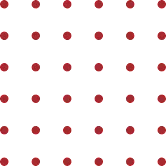How to Check Keyword Competition on Google: 7 Easy Methods & Free Tools
Understanding keyword competition is essential for building an effective SEO strategy. Before targeting a keyword, it’s important to know how competitive it is on Google Search and whether it can improve rankings or drive conversions. Overlooking this step can lead to wasted time and budget.
Tools like Google Keyword Planner in Google Ads provide insights such as monthly search volume, impression share, and the number of advertisers bidding on similar terms. This data helps evaluate keyword difficulty, discover new keywords, and forecast campaign performance accurately.
In this guide, you’ll learn how to check keyword competition on Google using free tools and paid tools, analyze competitor keywords, and apply best practices for smarter targeting. Understanding this process is a key part of effective keyword research and overall SEO success.
Key Takeaways
- Keyword competition matters for SEO and PPC success. Understanding difficulty and intent helps you choose terms that drive traffic and conversions without wasting time on highly competitive keywords.
- Google Keyword Planner is a great starting point. It provides metrics like search volume and impression share, but always pair it with SEO tools like Ahrefs or SEMrush for organic competition analysis.
- Manual SERP analysis reveals real-world difficulty. Checking who ranks for your target keyword helps identify whether authority sites dominate or if there’s room for smaller domains to compete.
- Long-tail keywords deliver better results. They often have lower competition and higher conversion potential, making them perfect for businesses targeting niche audiences or voice search queries.
- Don’t ignore search intent and SERP features. A keyword with a high click-through potential may be harder to capture if featured snippets or ads dominate page one.
- Free tools are useful, but paid tools offer depth. Use free options like Google Keyword Planner or Ubersuggest to start, and upgrade to premium platforms for competitor insights and keyword difficulty scores.
What Is Keyword Competition in SEO?
Keyword competition refers to how difficult it is to rank for a specific keyword on Google Search. It measures the level of competition from other websites trying to rank for the same term in organic search results. This metric helps SEO professionals understand whether a keyword is worth targeting based on its potential for traffic and conversions.
In SEO, keyword competition is influenced by factors like domain authority, content quality, and backlinks. For PPC campaigns in Google Ads, competition is often expressed as high, medium, or low and is tied to the number of advertisers bidding for that keyword. Higher competition usually means higher cost-per-click (CPC) and stronger competitor presence.
By evaluating keyword difficulty and related metrics such as monthly search volume, businesses can prioritize target keywords that balance traffic potential with ranking feasibility. Tools like Google Keyword Planner, Ahrefs, and SEMrush make this process easier by providing keyword suggestions and competition insights.
Why Checking Keyword Competition Is Important
Knowing how competitive a keyword is can make the difference between a successful SEO strategy and wasted effort. Keyword competition affects everything from ranking opportunities to campaign costs, so understanding it is essential for both organic search and PPC.
Helps Identify Ranking Opportunities
Analyzing keyword competition allows you to find terms that are easier to rank for on Google Search. Targeting low-competition keywords, especially long-tail variations, can help improve rankings faster and attract relevant traffic.
Improves Keyword Research Strategy
Keyword competition data helps you organize keywords based on difficulty and search volume. This makes it easier to create keyword lists that include terms with a realistic chance of success, supporting better content planning.
Optimizes PPC Campaign Performance
For advertisers using Google Ads, keyword competition determines bidding costs and impression share. High-competition keywords often require a higher bid, while lower competition terms can deliver better ROI at a lower cost.
Provides Insights Into Competitors
Checking keyword competition reveals how strong your competitors are for specific keywords. Tools like SEMrush, Ahrefs, and Google Keyword Planner offer metrics and SERP analysis that help you understand the competitive landscape.
7 Methods to Check Keyword Competition on Google
There are multiple ways to analyze keyword competition, from using Google’s native tools to leveraging third-party platforms. These methods help you measure difficulty, understand competitor strategies, and make data-driven decisions for your SEO and PPC campaigns.
1. Use Google Keyword Planner
Google Keyword Planner, part of Google Ads, is one of the most reliable tools for checking keyword competition. After creating a free account, you can set up a keyword plan to discover new keywords, see a list of keyword ideas, and analyze important metrics such as monthly search volume, CPC (cost-per-click), and competition level (low, medium, or high).
This tool also provides insights like impression share and forecasts that show potential clicks, bids, and conversions based on your ad spend. While primarily designed for advertisers, Keyword Planner is extremely valuable for SEO because it gives a realistic view of keyword demand and competition in Google search campaigns.
2. Check Search Results Manually
Another effective way to gauge keyword competition is by analyzing Google’s SERPs directly. Start by typing your target keyword into Google Search and reviewing the first page results. Look for high-authority domains, strong content, and the presence of paid ads, featured snippets, and local packs.
Manual SERP analysis helps you understand the quality of content ranking for that keyword and how competitive the landscape is. If the top results include sites like Wikipedia, high DA blogs, and major brands, the keyword may be difficult to target. On the other hand, if smaller sites or forums appear, there may be an opportunity to rank.
3. Analyze Keyword Difficulty with Ahrefs
Ahrefs is one of the most popular keyword research tools for measuring competition. Its Keyword Explorer feature assigns a Keyword Difficulty (KD) score based on the backlink profile of top-ranking pages, making it easy to determine how challenging it is to rank for a keyword.
Key benefits of using Ahrefs:
- Keyword Difficulty Score: Ranges from 0 to 100, showing ranking difficulty.
- Traffic Potential: Estimates organic traffic based on ranking position.
- Competitor Keywords: Identifies competitor’s keywords and gaps in your strategy.
- SERP Analysis: Shows top-ranking pages, their backlinks, and domain authority.
Ahrefs is a paid tool, but it provides highly accurate data for SEO professionals who want in-depth insights into keyword competition.
4. SEMrush Keyword Overview Tool
SEMrush is another powerful SEO platform that offers detailed competition metrics for both organic and paid keywords. The Keyword Overview tool provides valuable insights that help you plan effective SEO and PPC strategies.
What SEMrush offers:
- Keyword Difficulty Metric: Measures how hard it is to rank for your target keyword.
- Search Volume and CPC: Provides data on monthly search volume and cost-per-click for advertisers.
- Competitor Analysis: Identifies top competitors for the keyword and their content strategy.
- Keyword Suggestions: Generates related keywords and long-tail variations for better targeting.
While SEMrush is a paid tool, it’s considered one of the best for combining keyword competition analysis with actionable recommendations.
5. Use Free Tools Like Ubersuggest
For those who want to avoid paid subscriptions, Ubersuggest is a great free tool for checking keyword competition. It offers a combination of keyword metrics and SEO insights that are helpful for beginners and small businesses.
What Ubersuggest provides:
- Keyword Difficulty: Indicates how hard it is to rank organically for a keyword.
- Search Volume: Displays monthly search volume trends.
- SEO vs PPC Metrics: Provides both organic and paid competition scores.
- Content Ideas: Suggests topics and keywords related to your products or services.
- Competitor Analysis: Shows URLs already ranking for the keyword.
While it has limitations compared to tools like Ahrefs or SEMrush, Ubersuggest is ideal for quick checks and generating keyword ideas without a paid account.
6. Check Trends with Google Trends
Google Trends is a free resource that helps you understand keyword popularity over time. It doesn’t provide keyword difficulty scores, but it offers valuable insights that can complement other keyword research tools.
Why use Google Trends:
- Trend Analysis: Shows how interest in a keyword changes over time.
- Regional Insights: Identifies geographic areas where your keyword is most popular.
- Compare Keywords: Allows side-by-side comparison of multiple keywords.
- Seasonal Patterns: Helps plan campaigns based on seasonal search behavior.
- Content Strategy: Great for discovering when to target trending keywords for higher engagement.
Using Google Trends alongside tools like Keyword Planner or Ubersuggest ensures a more complete view of competition and keyword potential.
7. Analyze Competitor Pages
One of the most effective ways to check keyword competition is by analyzing the pages that already rank for your target keyword. Start by entering the keyword into Google Search and reviewing the top 10 results. Look closely at factors like domain authority, content depth, and the presence of backlinks. If these pages belong to high-authority websites with well-optimized content, it indicates strong competition.
To make this process more efficient, use paid tools like Ahrefs or SEMrush to conduct a competitor keyword research analysis. These platforms reveal competitor keywords, traffic estimates, and backlink profiles. They also provide SERP analysis, allowing you to see how difficult it would be to outrank existing pages. This approach offers a realistic perspective on your chances of success and highlights gaps you can leverage in your SEO strategy.
Free vs. Paid Tools: Which Should You Choose?
Both free and paid tools can help you check keyword competition on Google, but they differ in terms of data accuracy, features, and usability. Choosing the right option depends on your budget and SEO goals.
Free Tools vs Paid Tools for Keyword Competition
| Feature | Free Tools (Google Keyword Planner, Ubersuggest, Google Trends) | Paid Tools (Ahrefs, SEMrush, Moz Keyword Explorer) |
| Keyword Difficulty | Basic or limited indicators | Detailed scores with metrics like backlinks and SERP data |
| Search Volume Data | Monthly search volume with broad ranges | Accurate volume with historical trends |
| Competitor Analysis | Minimal insights, often manual | Advanced competitor keyword research and backlink analysis |
| Keyword Suggestions | Limited to related keywords | Extensive keyword ideas, including long-tail variations |
| SERP Analysis | Manual checks required | Full SERP overview with ranking factors |
| Cost | Free or freemium options | Subscription-based, starting from $99/month |
Free tools like Google Keyword Planner are useful for basic insights, especially when setting up a keyword plan or analyzing search volume. However, for advanced SEO strategies that require competitor analysis and precise keyword difficulty scores, paid tools such as Ahrefs and SEMrush are more effective.
Tips for Selecting Low-Competition Keywords
Choosing the right keywords is about balancing search volume with ranking feasibility. Here are practical tips to help you identify low-competition keywords and improve your SEO strategy.
Tip #1: Target Long-Tail Keywords
Broad keywords like “shoes” or “digital marketing” are extremely competitive and dominated by authority sites. Instead, focus on long-tail keywords that indicate specific intent, such as “best running shoes for women under $100” or “affordable digital marketing services for small businesses.”
Long-tail keywords typically have lower competition and higher conversion rates because they target users further along in the buying cycle.
Tip #2: Use Keyword Planner for Insights
Google Keyword Planner offers detailed metrics like average monthly search volume, competition level, and suggested bid for PPC campaigns. For example, entering “SEO tools” can generate keyword ideas like “best SEO tools for beginners” or “free SEO keyword research tool.”
Filter by low or medium competition and organize keywords into lists for better planning.
Tip #3: Check SERP for Authority Sites
Before investing effort, do a quick Google Search for your target keyword. If the first page is filled with sites like Wikipedia, Amazon, or high DA competitors, ranking will be difficult. For example:
- Keyword: “buy running shoes” → dominated by e-commerce giants.
- Alternative: “best trail running shoes for beginners” → more niche results.
This simple SERP analysis helps identify realistic ranking opportunities.
Tip #4: Analyze Competitor Keywords
Use tools like Ahrefs and SEMrush to uncover competitor keywords with moderate difficulty. For instance, if a competitor ranks for “SEO audit services” with low backlinks, this might be an opportunity.
Look for gaps where competitors rank but haven’t fully optimized, giving you a chance to outperform them with better content.
Tip #5: Monitor Trends and Seasonal Keywords
Google Trends can reveal search terms gaining popularity. For example, a spike in “AI SEO tools” suggests growing interest. Combine trending topics with long-tail variations like “best AI SEO tools for e-commerce” to capture traffic before competitors.
This approach works well for seasonal keywords like “holiday marketing strategies for small businesses.”
Common Mistakes to Avoid When Analyzing Keyword Competition
Even with the best tools, many marketers make errors that lead to wasted time and missed opportunities. Here are the most common mistakes—and how to avoid them.
Mistake #1: Relying Only on Search Volume
Many beginners choose keywords solely based on high monthly search volume, assuming more searches mean more traffic. But a keyword like “digital marketing” (200K+ searches) is highly competitive and dominated by authority sites.
Better approach: Combine search volume with keyword difficulty and intent. For example, “digital marketing for small business owners” might have 2,000 searches but offers higher ranking potential and targeted traffic.
Mistake #2: Ignoring SERP Features
Focusing only on organic listings without checking SERP features can mislead your strategy. If a keyword triggers featured snippets, People Also Ask boxes, and local packs, those elements may steal clicks—even if you rank on page one.
Better approach: Use SERP analysis in tools like SEMrush or manually check Google to see what dominates the page.
Mistake #3: Overlooking Competitor Strength
Choosing keywords without analyzing competitor pages is risky. For instance, targeting “SEO audit services” when the top results are high-authority domains with thousands of backlinks will waste resources.
Better approach: Use tools like Ahrefs to see competitor keywords and backlink profiles before committing to a target keyword.
Mistake #4: Not Considering Intent
Targeting keywords without matching search intent often leads to poor performance. For example, someone searching “what is keyword research” wants information, not a product page.
Better approach: Align your content type with user intent—guides for informational queries, landing pages for transactional searches.
Mistake #5: Using Google Keyword Planner Data Blindly
Keyword Planner is excellent for PPC campaigns, but its competition metric refers to ad competition, not organic SEO. Many marketers assume “low competition” in Google Ads means easy organic ranking, which is not always true.
Better approach: Pair Keyword Planner data with SEO-focused tools like Moz Keyword Explorer or SEMrush for a complete picture.
Conclusion
Checking keyword competition is one of the most important steps in keyword research. It helps you prioritize target keywords, allocate budget effectively, and create content that aligns with user intent and ranking opportunities. By using tools like Google Keyword Planner, free resources, and advanced SEO platforms, you can make informed decisions and stay competitive in search results.
Ready to optimize your keyword strategy and dominate Google rankings? Partner with Authority Solutions® for expert-driven SEO strategies, advanced keyword research, and proven optimization techniques. Contact us today to get started.
FAQs
How do keyword tools measure competition?
Keyword tools use algorithms that factor in backlinks, domain authority, and content quality of ranking pages. Tools like Google Keyword Planner also consider advertiser activity in Google Ads, while SEO platforms calculate keyword difficulty scores to help you find achievable targets.
What does “impressions you’re likely to get” mean in Keyword Planner?
This metric in Google Keyword Planner estimates the number of times your ad could appear in search results based on your bid and budget. It’s helpful for planning campaigns but not an indicator of organic rankings.
Can Google Search Console help check keyword competition?
Google Search Console doesn’t measure keyword competition directly. However, it shows queries your site ranks for, click-through rates, and impressions, helping you understand performance and where optimization is needed to compete for search engine visibility.
Do I need a separate account for Google Keyword Planner?
Yes, you’ll need a Google Ads account to access Keyword Planner. While account setup is free, some features like plan forecast shows and detailed bidding data require linking to an active campaign or spend.
How does Google Ads use ad groups in keyword planning?
Ad groups help organize keywords based on your products or services. In Google Ads, grouping related keywords allows better targeting and more relevant ad copy, which improves performance and helps you get for your keywords based on intent.
Can autocomplete in Google Search indicate competition?
Autocomplete in Google Search doesn’t show competition levels, but it’s useful for generating keyword ideas and understanding what people are searching. It can help you find long-tail keywords and content ideas for SEO.
Why is keyword competition important for PPC campaigns in Google AdWords?
High-competition keywords in Google AdWords mean more advertisers bidding, leading to higher costs per click. Monitoring competition ensures you target keywords based on your spend and achieve better ROI without overspending on popular terms.
How many keywords should you include in a plan forecast?
Google Keyword Planner allows multiple keywords in a plan forecast to predict impressions, clicks, and conversions. Adding more keywords gives broader data, but focus on those most relevant to your audience and potential customers.
How do I use Quora for keyword research?
Quora is a great way to discover questions people are searching for. By analyzing popular threads, you can identify topics and long-tail keyword ideas that address user intent, helping you create targeted content for your site.
How do I know Google is showing accurate competition data?
Google Keyword Planner shows competition for ads, not organic search. To see the results for organic difficulty, pair it with SEO-focused tools like Ahrefs or SEMrush, which provide metrics like keyword difficulty and SERP analysis.